要做一个不停滚动的通知,类似banner,由于比较简单的功能,这里就没有用banner的框架,自己简单实现封装了下,最开始用的TimerTask,一开始用的挺正常的,可是放置时间久了后后界面就乱了。。。于是看了下开源banner框架的源码,别人用Handler postDelayed实现的。。。于是改改改,测试了下正常了,应该是线程的问题,暂时还不明白具体原因。
1.用TimerTask实现的乱掉的界面如图
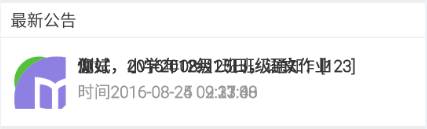
2.用Handler实现的,如图
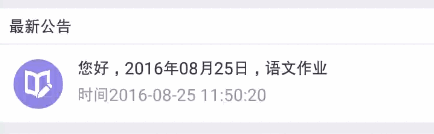
2.1代码很简单,这里只做了简单的封装
|
|
2.2在activity里面调用
|
|
由于数据库操作比较重,查询数据的地方最好写在子线程里,在后台运行或者跳到其他页面也要记得stop